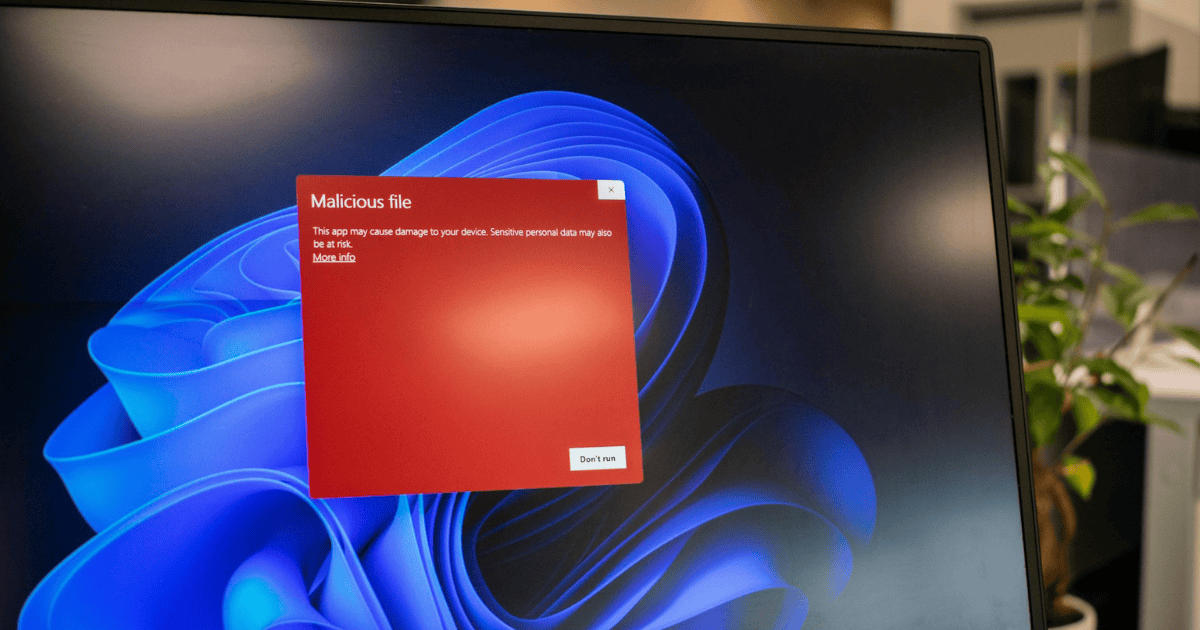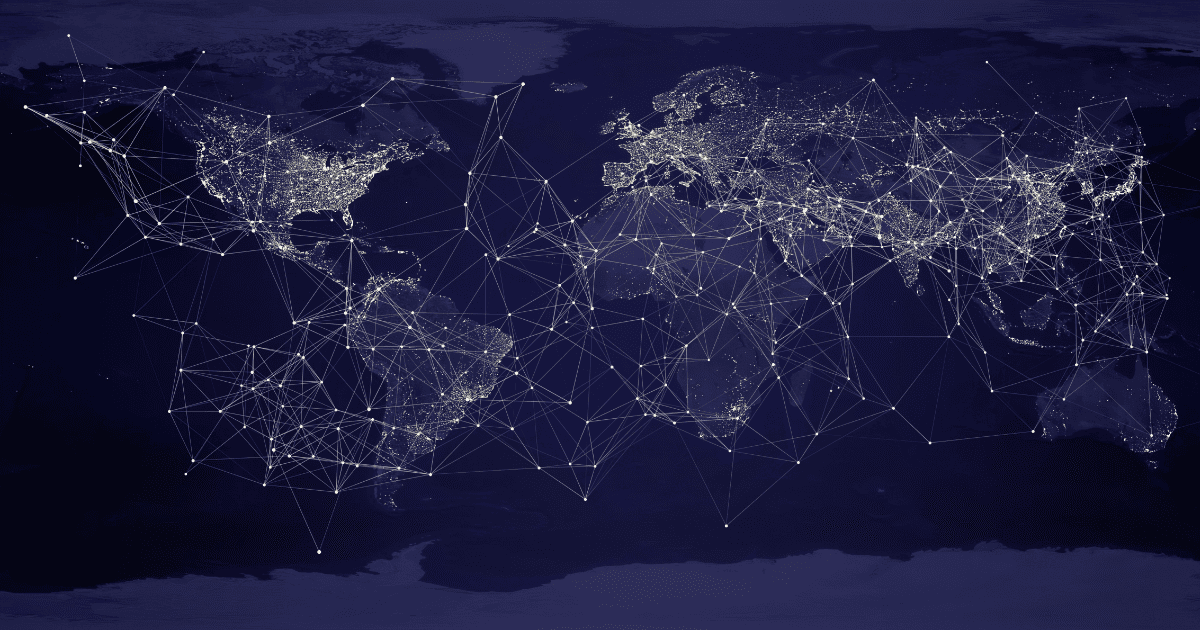Last Updated on 8 June 2023 by admin
Table of Contents
In this blog, we give you our expert advice on how to keep your data secure with effective security tips for remote working. Although it may be nice to work in the comfort of your own home, doing so comes with risk.
Remote working – the new norm
Even before coronavirus was a household talking point, more than 1.5 million people were regularly working remotely in the UK. BBC 5 Lives Wake Up To Money revealed a jump of 75% in the number of people working from home between 2008 and 2018. [1]
Now, we’re in a situation where everyone who can work from home, is. This inevitably puts organizations at greater risk from a number of cyber threats as more data is being transferred digitally, increasing their attack surfaces. Such threats include:
- Malware
- Phishing
- Devices being used on unprotected networks
- Good old fashioned human error
All of which leaves company data vulnerable to attacks, posing a threat to the business. [2]
“It’s crucial that enterprises educate staff on policies for using their devices remotely, outlining which applications and websites are permitted as well as providing advice on where not to access corporate data.”
– Raj Samani, Intel Security EMEA CTO
The real questions that come from this are how can we manage these risks? How can we enable people to work from home or remotely in a safe way?
7 top security tips for remote working
1. Encrypt your data
A thief is unlikely to be able to do anything with the data they find if a device was stolen as it will look like gibberish to them. Both Apple [3] and Windows Professional [4] PCs have built-in features that will encrypt your entire hard disk, so purchasing a device from one of these manufacturers could be a worthy investment to your business.
2. Make sure you’re using encrypted connections when connecting to websites
Look at the padlock in the URL bar and check the URL says “https”.
3. Use a VPN – virtual private network
This will encrypt your connection and make it harder to locate who and where you are.
4. Utilise and update antivirus software
Ensure you update your antivirus software.
5. Use a firewall
Create a barrier between your device and the internet with a firewall, which you can do through your device’s operating system.
6. Have the ability to destroy data remotely
If your device gets stolen, you need to be able to destroy important information from anywhere you are. Working on the cloud could help with this for example.
7. Make sure you understand the variety of potential attacks and how they could affect you
Antivirus software and encryption is a good start, but social engineering – where someone calls and impersonates someone from a credible source – and phishing are ones you really need to look out for if you’ve done all the above.
Conclusion
Businesses using remote workers need to have a policy that covers secure remote working. If you haven’t got one yet, it’s definitely worth the time to work on that now – even if it’s rough and ready. Further, support should be offered to workers to ensure they are working securely and understand the potential risks they may face.
Following these steps will drastically improve the security of your devices when working remotely. It may seem like a bit of a chore or something that could take a long time and is too complicated but, the benefits massively outweigh the potential negatives.
[1] news.bbc.co.uk
[2] cbronline.com
[3] intego.com