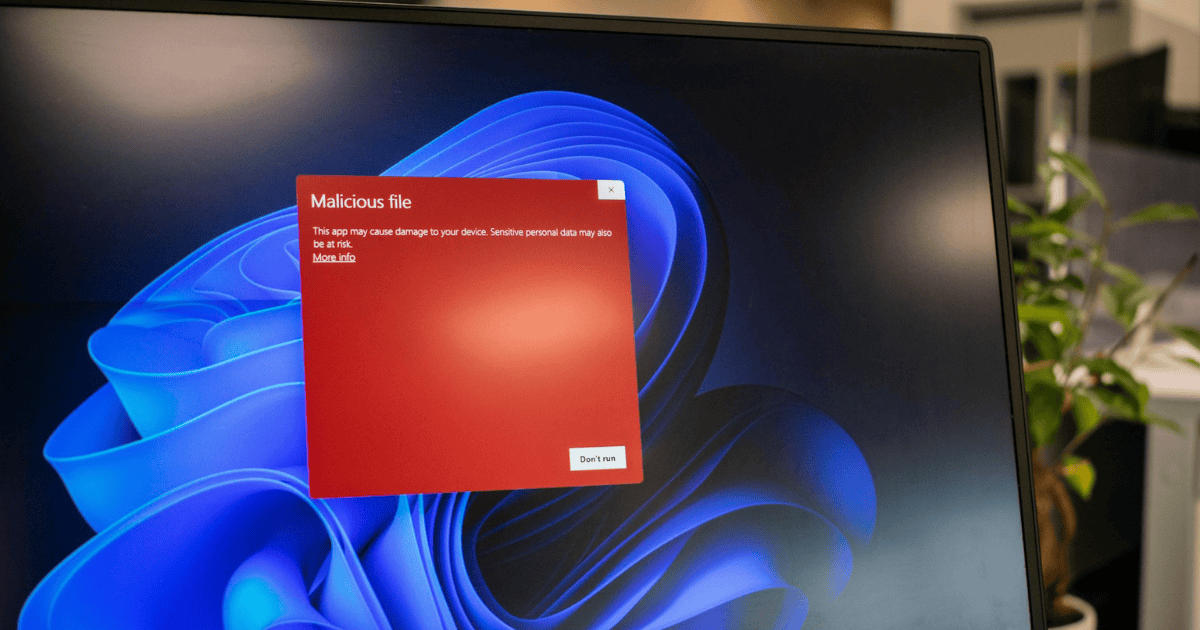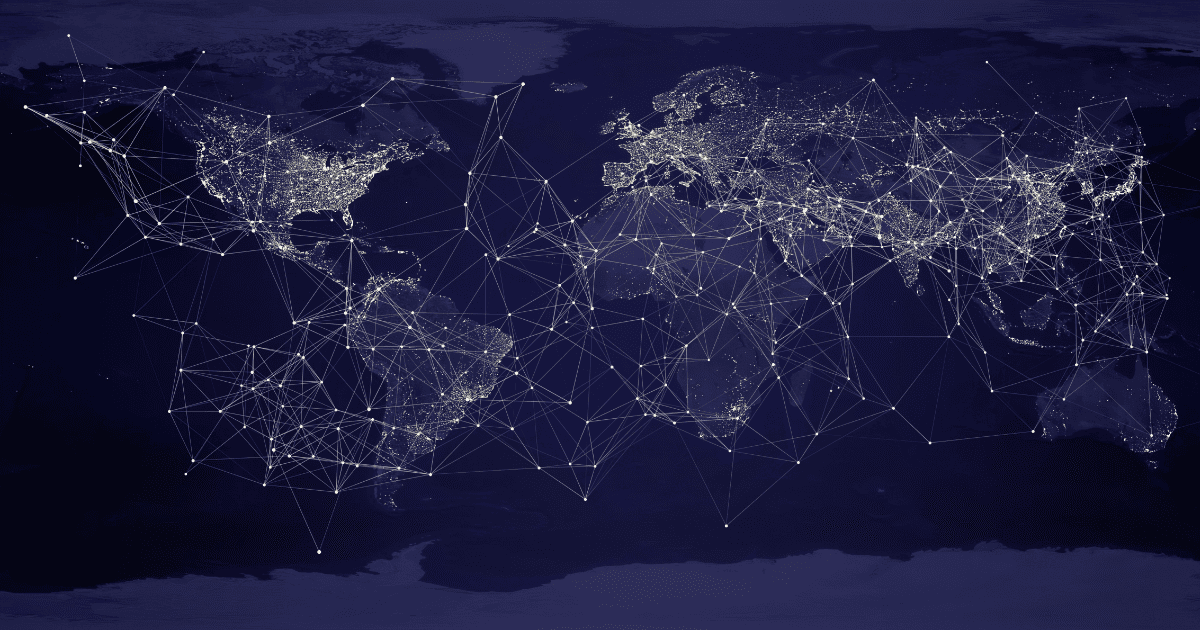Last Updated on 8 June 2023 by admin
Table of Contents
Passwords play a crucial role in keeping personal and sensitive information secure online. As more and more activities are conducted online, from online banking to social media accounts, it is important to carefully manage password usage to avoid security breaches and protect against identity theft and fraud.
Poor password practices, such as using easily guessable passwords or reusing the same password for multiple accounts, can put a person’s information at risk. It is essential to create strong, unique passwords and to regularly update them to maintain the highest level of security.
Take a step back and think, how many passwords do you use on a day-to-day basis? Our guess is that it’s probably more than you might think, for example:
- Accessing your computer
- Email account(s)
- Social networks
- Online banking
- Accessing documents
- Paying bills online
There is a very easy and effective way to ensure that only you have access to your data: creating a unique, secure, and robust password. And, where possible, use two-factor authentication (2FA) – when a code is sent to your phone via SMS which has to be entered by you before you’re granted access.
Many people do use a strong password, but they make the simple mistake of using this same password for all of their online accounts. So, inevitably, once a hacker guesses one, they have access to all of your accounts associated with that password…
To be truly secure, you should use a different password each time you create an account. Read on to learn some practical tips for creating secure passwords.
Five tips for creating a secure passwords
1. Mix it up
Include a mix of numbers, symbols, upper and lower-case letters to make your password unique and harder to guess. The longer your password, the better. Aim to have 12 characters as a minimum.
2. Don’t be obvious, avoid common phrases
Common phrases such as I love you should be avoided. While you are avoiding such phrases, also steer clear from personal identifies like family names, birthdays, and commonplaces of interest. Attackers can easily research you, for example on social media sites like Facebook, to find out more about you and try to guess your password.
3. Use random phrases
Open your favorite book at random, flick through the page you land on and select a phrase. Or think of three or four random words, such as elephant and monkey in a tree, combine them; elephantandmonkeyinatree.
Then make it a little more complex with uppercase and numbers if you want to go the extra mile, for example, Elephantandmon3ey!natree. Although it can seem tedious to remember a complex password, it’s a much more appealing option than to risk getting hacked.
4. Use 2-step verification
2-Factor Authentication (2FA) is a security process that adds an extra layer of protection to an account login. In addition to a password, 2FA requires a second form of verification, such as a code sent to a mobile phone or generated by a security key. This helps to ensure that only the account owner is able to access the account, even if the password is compromised. By requiring both a password and another form of verification, 2FA makes it much harder for attackers to gain access to sensitive information and accounts, thus improving security and reducing the risk of identity theft and fraud.
5. Use a password manager
Using a different password for multiple accounts also means remembering a lot of complex passwords.
Use a password manager to store all your passwords in one place. This way, you will only need to create one memorable, strong, master password.
Take a look at the following password managers to find a good fit for you:
How often should I change my password?
The NCSC [1] advice is to keep your password for longer – as long as it’s secure. This is because it’s difficult to create a good password and then remember it. The only time you’ll need to change your password is if it is compromised. However, we heartily recommend changing it every six months. Some systems may force you to change your password more often, in which case you’ll have to think of a good, strong password.
[1] NCSC